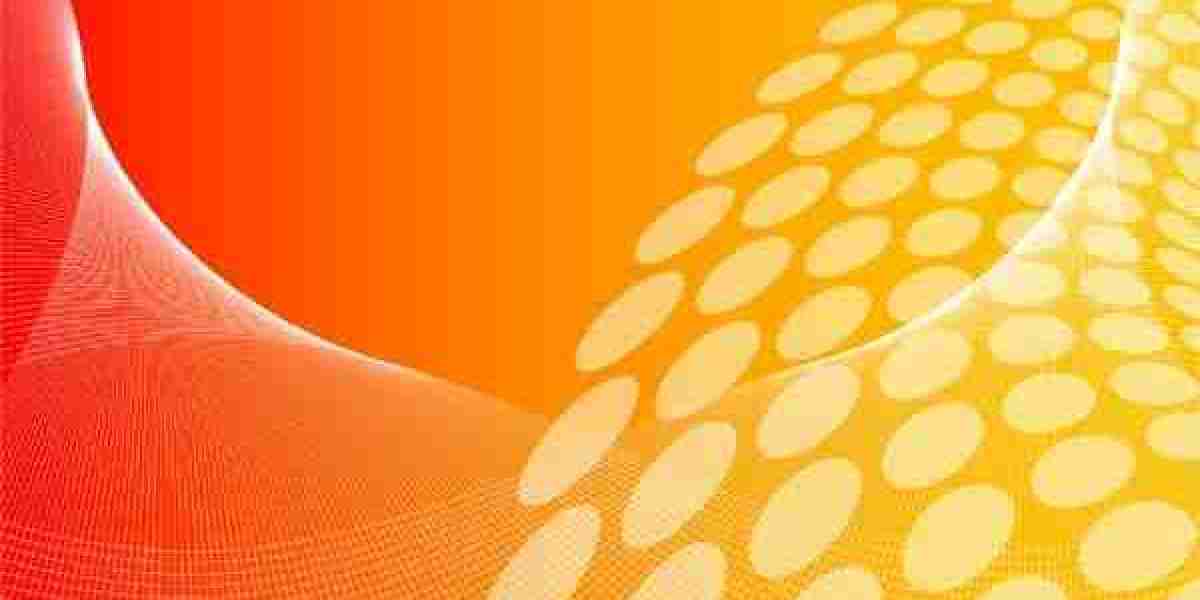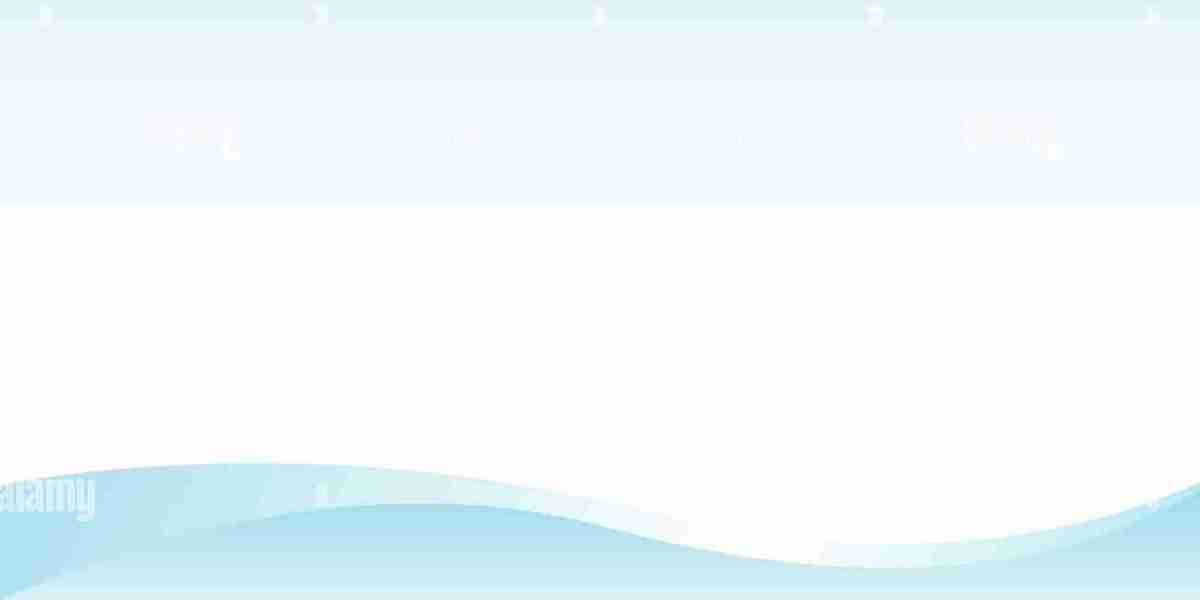Netflix is set to phase out its basic ad-free subscription plan for users in the US and France, following a prior announcement about the change.
This transition was confirmed in a letter to shareholders and further elaborated during the recent earnings call.
Current subscribers to the basic ad-free plan will soon receive emails prompting them to switch to a different subscription tier.
This decision isn't entirely new; back in July 2023, Netflix eliminated the basic ad-free option for new users in both the US and UK. Existing subscribers experienced a price hike to $12 per month last October if they chose to maintain their basic plan, with similar increases implemented in the UK and France.
The streaming service's plan to completely discontinue the basic tier was first mentioned earlier this year, with a full phase-out scheduled to begin in the UK and Canada by the second quarter of 2024. Customers are already encountering notifications urging them to upgrade their subscriptions.
Furthermore, Netflix is advancing the cessation of the basic plan in select areas where its ad-supported option is accessible.
As a result of these changes, US customers will have three subscription options:
- Basic with ads at $7 per month,
- Ad-free standard for $15.50 per month,
- Premium plan for $23 per month.
For those wishing to share their account beyond their household, an additional fee of $8 per month applies.
Netflix's ad-supported plan has become popular due to its affordability, being less expensive than competitors like Disney Plus and Hulu. However, it's worth noting that not all titles are available on this plan, and users must upgrade to access specific shows and blockbuster films.
In a January earnings call, co-CEO Greg Peters emphasized the advantages of the ad-supported subscription, highlighting that the $7 plan includes two streams, improved video quality, and download options.Netflix is making significant changes to its subscription plans, particularly with the introduction of ad-supported options.
The streaming giant has emphasized the value of its content, noting the growth of its video game offerings and the addition of live sports.
After successfully live-streaming events like a comedy special and a golf tournament, Netflix is set to expand its live sports presence.
In March, the platform featured a highly anticipated tennis match between Rafael Nadal and Carlos Alcaraz, showcasing its commitment to sports programming.
Furthermore, Netflix has secured a partnership with World Wrestling Entertainment (WWE).
Beginning in January 2025, subscribers in the US, UK, Canada, and Latin America will have access to live broadcasts of Monday Night Raw, with plans to extend availability to more regions.
Additionally, international fans will be able to stream popular WWE events such as SmackDown and WrestleMania directly on Netflix.
Stay tuned for updates on Netflix's gaming initiatives and the benefits of its new ad-supported subscriptions.
What is a Netflix VPN and How to Get One
A Netflix VPN is a virtual private network designed to help users access region-restricted content on Netflix by connecting to servers in various countries. By using a Netflix VPN, subscribers can bypass geographical restrictions and enjoy a broader range of shows and movies available on the platform. To use a Netflix VPN, one must select a trustworthy VPN provider that supports streaming, set up an account, download the VPN software, and connect to a server in the region of choice to unlock the desired content.
Why Choose SafeShell as Your Netflix VPN?
If people want to access region-restricted content by Netflix VPN, they may want to consider the SafeShell VPN . SafeShell VPN offers a host of benefits that make it a standout choice for Netflix enthusiasts. With high-speed servers specifically optimized for Netflix streaming, users can enjoy their favorite shows and movies without interruptions. These servers utilize cutting-edge technology to provide lightning-fast connection speeds, ensuring buffer-free playback and high-definition streaming. Furthermore, SafeShell VPN allows users to connect multiple devices at once, supporting up to five devices simultaneously across a wide array of operating systems such as Windows, macOS, iOS, Android, Apple TV, Android TV, and Apple Vision Pro. This means users can enjoy their favorite content on any device they choose, enhancing their viewing experience.
In addition to seamless connectivity, SafeShell VPN features an exclusive App Mode that enables users to unlock and enjoy content from multiple regions simultaneously. This unique feature allows access to a diverse range of streaming services and libraries, offering the freedom to explore a world of entertainment without restrictions. Users can say goodbye to buffering and throttling with SafeShell VPN's lightning-fast speeds and no bandwidth limitations, providing unprecedented internet performance for streaming, downloading, and browsing. Moreover, with top-level security through the proprietary "ShellGuard" VPN protocol, users can surf the web with confidence, knowing their data is protected from prying eyes. For those who have experienced netflix vpn not working due to outdated software, SafeShell VPN provides a secure and stable solution, ensuring a reliable connection and access to the vast entertainment world of Netflix.
A Step-by-Step Guide to Watch Netflix with SafeShell VPN
To start enjoying Netflix content from different regions with SafeShell Netflix VPN , you first need to subscribe. Visit the SafeShell VPN website and select a plan that aligns with your needs and budget, then click "Subscribe Now." After subscribing, proceed to download the SafeShell VPN app or software by choosing your specific device, whether it's Windows, macOS, iOS, or Android. Once downloaded, install the app to prepare for your Netflix streaming experience.
After installing SafeShell Netflix VPN, launch the app and log into your account. You will be prompted to choose between two modes, and for the best Netflix experience, select the APP mode. Next, browse through the list of servers and select one located in the region whose Netflix content you wish to access, such as the US, UK, or Canada. Click "Connect" to establish a connection. Finally, open the Netflix app or visit the Netflix website, log in with your account, and enjoy streaming content from the selected region seamlessly.